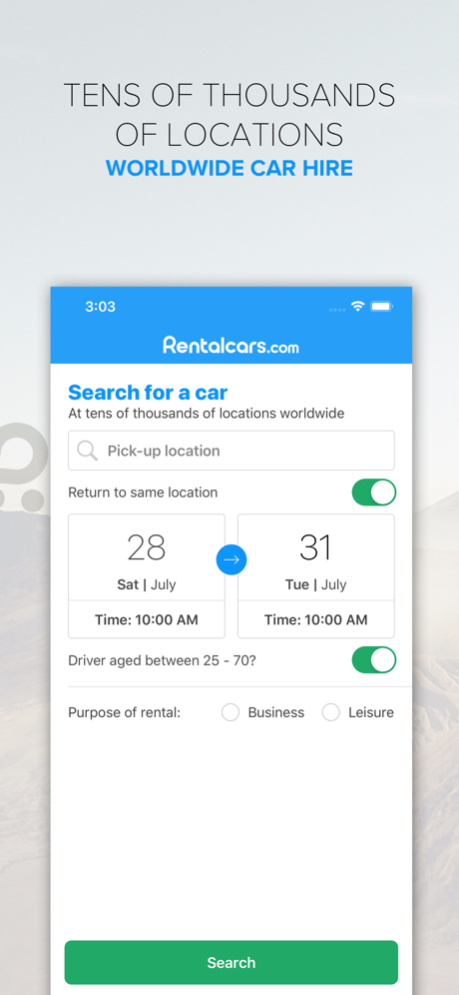Rentalcars.com Car rental App 2024.4.1
Free Version
Publisher Description
Rentalcars.com Car Rental App.
Need a great car at a great price – fast?
Download our mobile app and you can...
1) Book the nearest car at the lowest price.
Need a car on another continent? Or just around the corner? With over 49,000 locations worldwide, our app will find you the right rental car in the right place – at the best price.
2) Pick your car up with your phone.
The Rentalcars.com eVoucher is accepted almost everywhere, so forget the printer. Just save your voucher on the app and pick your car up with your phone.
3) Enter your details once – and only once.
Every booking, every driver, every credit card… our car rental app stores all the information securely, so you don’t need to re-enter your details every time you rent a car.
A great travel app for people on the go!
The world’s biggest...
As the world’s biggest car rental booking service, we work with every major car rental company in the world and serve over 7.5 million customers every year. That means we can negotiate the best rates – and pass the savings on to you.
For exclusive deals in over 49,000 locations, download our app today.
Apr 17, 2024
Version 2024.4.1
We update our app on a regular basis, making it even faster, simpler and more reliable.
It’s already the ideal companion for anyone who loves the freedom and independence that only a car can provide.
And each new release means it’s easier than ever to find the perfect car, wherever your journey takes you.
About Rentalcars.com Car rental App
Rentalcars.com Car rental App is a free app for iOS published in the Recreation list of apps, part of Home & Hobby.
The company that develops Rentalcars.com Car rental App is Booking.com Transport Limited. The latest version released by its developer is 2024.4.1.
To install Rentalcars.com Car rental App on your iOS device, just click the green Continue To App button above to start the installation process. The app is listed on our website since 2024-04-17 and was downloaded 2 times. We have already checked if the download link is safe, however for your own protection we recommend that you scan the downloaded app with your antivirus. Your antivirus may detect the Rentalcars.com Car rental App as malware if the download link is broken.
How to install Rentalcars.com Car rental App on your iOS device:
- Click on the Continue To App button on our website. This will redirect you to the App Store.
- Once the Rentalcars.com Car rental App is shown in the iTunes listing of your iOS device, you can start its download and installation. Tap on the GET button to the right of the app to start downloading it.
- If you are not logged-in the iOS appstore app, you'll be prompted for your your Apple ID and/or password.
- After Rentalcars.com Car rental App is downloaded, you'll see an INSTALL button to the right. Tap on it to start the actual installation of the iOS app.
- Once installation is finished you can tap on the OPEN button to start it. Its icon will also be added to your device home screen.